Spark cluster from your python environment¶
Install¶
Install ods package using pip command.
$ pip install ods
And let’s get an access token and set STAROID_ACCESS_TOKEN environment variable.
$ export STAROID_ACCESS_TOKEN="<your access token>"
For alternative ways to configure access token, check staroid-python.
Create Kubernetes cluster¶
staroid.com -> Products -> Kubernetes (SKE) -> New Kubernetes cluster.
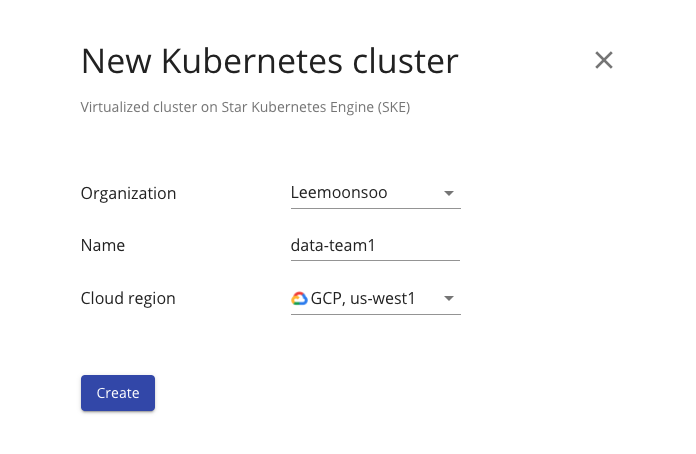
And configure kubernetes cluster name after import python library.
import ods
# 'ske' is the name of kubernetes cluster created from staroid.com.
# Alternatively, you can set the 'STAROID_SKE' environment variable.
ods.init(ske="data-team1")
Create PySpark session¶
Spark-serverless enables you to create an interactive PySpark sessions with executors running on the cloud remotely.
import ods
# 'ske' is the name of kubernetes cluster created from staroid.com.
# Alternatively, you can set the 'STAROID_SKE' environment variable.
ods.init(ske="data-team1")
# get saprk session with 3 initial worker nodes, delta lake enabled
spark = ods.spark("my-cluster", worker_num=3, delta=True).session()
# Do your work with Spark session
df = spark.read.load(...)
Now you can use Spark session with 3 remotely running executors.
Note
There’s no application packaging and submit step required. Everything runs interactively.